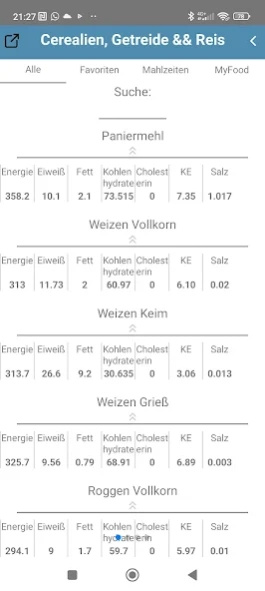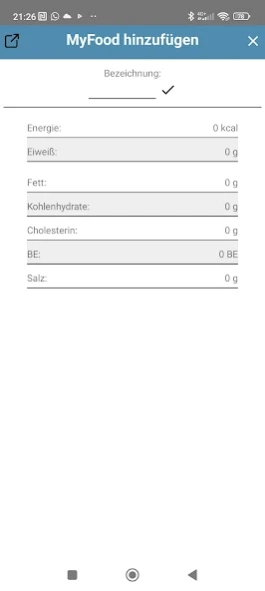smartLAB Food 1.0
Free Version
Publisher Description
smartLAB Food - Recording food with the smartLAB kitchen W kitchen scale
The smartLAB Food App can be used with the smartLAB kitchen scale. The measured weight of your food is sent from the kitchen scale to the app via Bluetooth.
Keep track of your nutrition with the smartLAB Food App.
With the smartLAB Food App, the values of the smartLAB kitchen scale can be displayed and saved locally on the smartphone. A food database is integrated in this app, which consists of a total of 999 foods.
In addition to saving the values in connection with a selected food, the user can enter their own profile data. The user gets an overview of the calorie intake.
The weighed food values can be saved in the user's diary, giving an overview of the food intake. If certain foods cannot be found in the saved food list, they can be entered manually and saved.
The app offers the following advantages:
- Display of the weight of the smartLAB kitchen scale
- Local storage of measured values on your smartphone or tablet
- Manual weight input possible
- Calculation of nutritional values based on the measured weight of a food
- Overview of calorie intake
- Diary storing nutrition based on time of day
- 999 foods entered in database
- Enter missing foods manually using nutritional information
- Manual entry of the food weight possible
- Meal creation for simplified entry of food intake
About smartLAB Food
smartLAB Food is a free app for Android published in the Health & Nutrition list of apps, part of Home & Hobby.
The company that develops smartLAB Food is HMM Diagnostics GmbH. The latest version released by its developer is 1.0.
To install smartLAB Food on your Android device, just click the green Continue To App button above to start the installation process. The app is listed on our website since 2023-07-31 and was downloaded 1 times. We have already checked if the download link is safe, however for your own protection we recommend that you scan the downloaded app with your antivirus. Your antivirus may detect the smartLAB Food as malware as malware if the download link to com.smartlabfood is broken.
How to install smartLAB Food on your Android device:
- Click on the Continue To App button on our website. This will redirect you to Google Play.
- Once the smartLAB Food is shown in the Google Play listing of your Android device, you can start its download and installation. Tap on the Install button located below the search bar and to the right of the app icon.
- A pop-up window with the permissions required by smartLAB Food will be shown. Click on Accept to continue the process.
- smartLAB Food will be downloaded onto your device, displaying a progress. Once the download completes, the installation will start and you'll get a notification after the installation is finished.